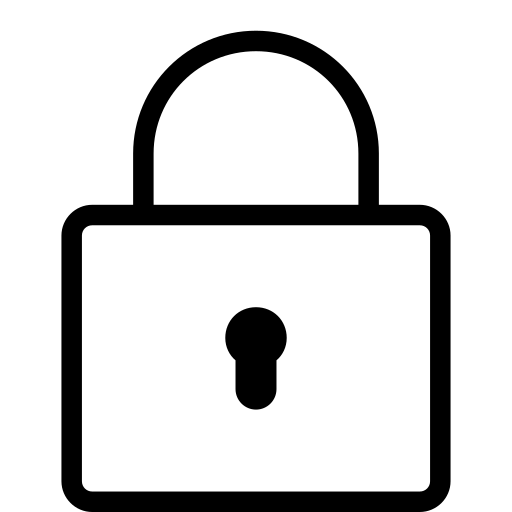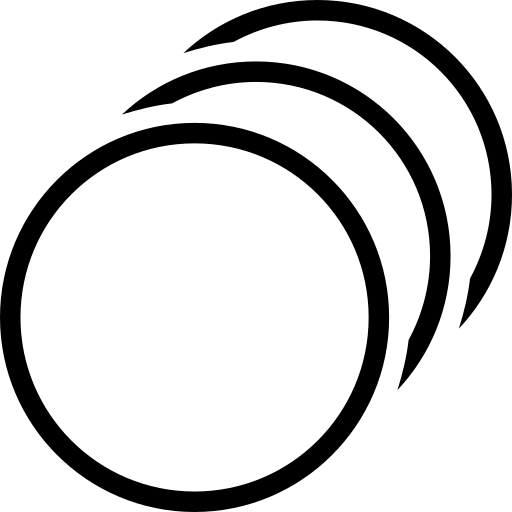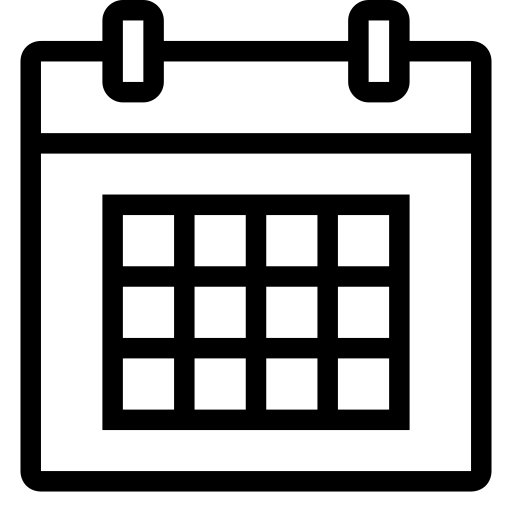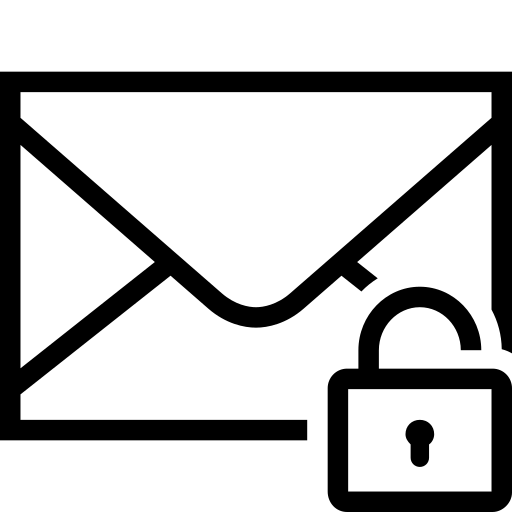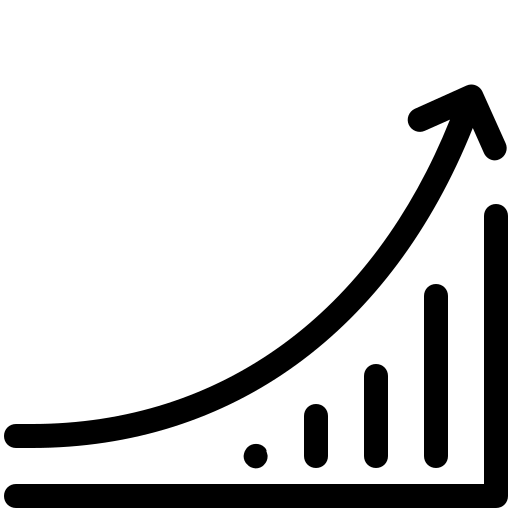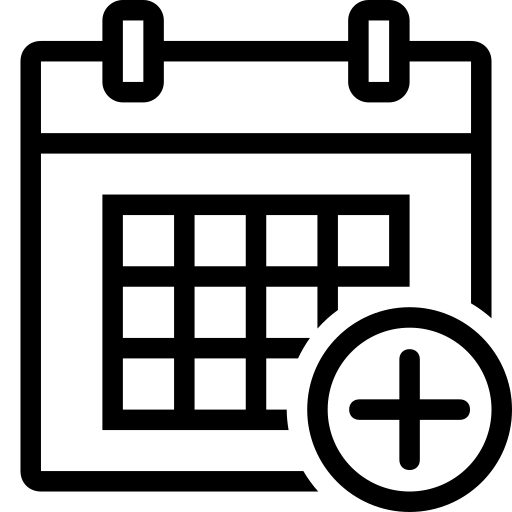Why use SOVA Mail?
SOVA Mail is easy to set up and to use. It's perfect for small companies and teams within large organizations. SOVA Mail key benefits include:
Security
Enhanced protection against
cyber threats.
Scalability
Flexible email capacity that adapts to changing business needs.
Productivity
Tools to streamline communication and increase efficiency.